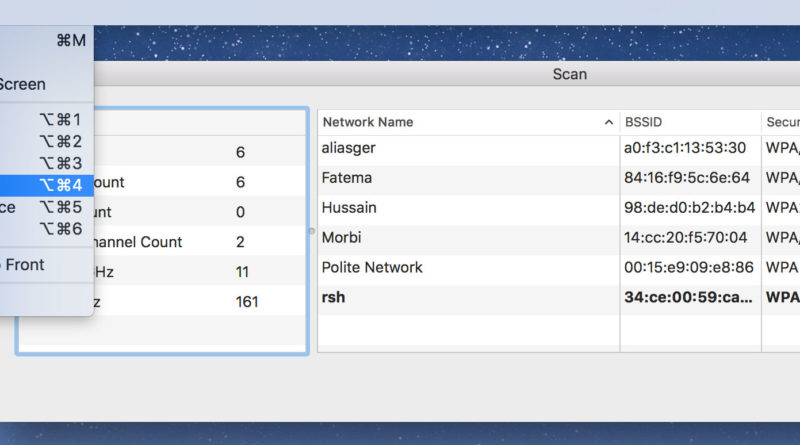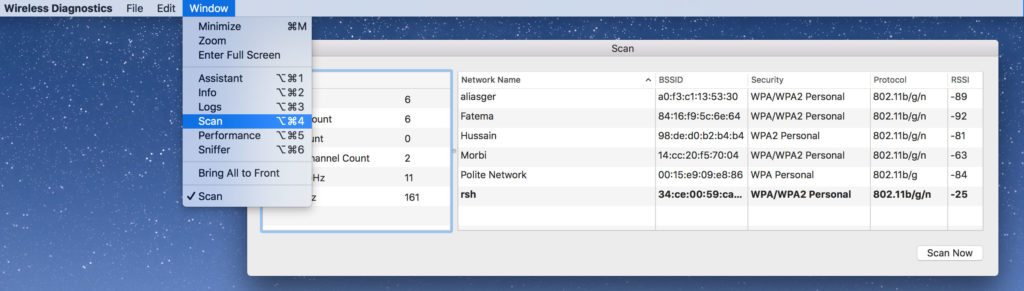Diagnosis your wireless network on Mac
Open “wireless diagnostics” by typing the same in Spotlight, load the app that pops up at the top of your results. Ignore its on-screen prompt; instead, click on Window, and then click on “Scan” as shown in screenshot above.
You can sort all the found wireless networks by channel to get a sense of what’s crowded and what isn’t—remember, lower RSSI numbers indicate a weaker signal, so a channel with a lot of weak wireless networks might be a better choice for your wireless network than a channel with one or two strong, competing networks.
Enjoy 😉